Information on the YIQ color space
The Applet:
General information on all the color space applets:
All the applets have a button at the top of the applet that says
"Click here for more information." Clicking the mouse on that
button will take you to a different document that is like this one,
that will give more information on that particular color space and
that particular applet.
All the applets also display some pictures that try to give the user
an idea of where in the color space they are, and what the particular
color space looks like.
They all have three slider bars near the bottom that control the
three parameters for the color space, though some also have other
controls to manipulate their parameters. To the right of each slider
bar is a label telling the name of the parameter (such as R for Red in
the RGB space, or L for Luminance in the CIE Luv space) as well as showing
the current value of this parameter.
There is a rectangle at the very bottom of the applet that shows
the color the current parameter values for the color space define.
Some applets also have an area for a message below this rectangle,
which will print out a message if the user generates a color in this
color space that is undisplayable on the monitor, because the RGB
translation of the current parameters gives one or more values
outside the proper RGB range [0,1].
If you choose to have more than 1 applet running (by picking more than
1 color space from the initial screen), then when one applet is modified,
the other applets modify themselves to show the same color. With this,
you can see better how different color spaces relate to one another.
I think it's very informative when having more than one applet running, to
put one or two of a color space's parameters at 0, and manipulate the other
to see how that specific parameter moves you around in this space and whatever
other space(s) you have running. For example, when running the RGB and CIE LUV
color space applets, moving the R, G, or B scroller of the RGB applet around, with
the other two set at 0 seems to give a decent impression of the shape of the
CIE LUV color space.
Specific information on this color space's applet:
The Y parameter has the range [0,1], the I parameter has the range [-0.523,0.523],
and the Q parameter has the range [-0.596,0.596].
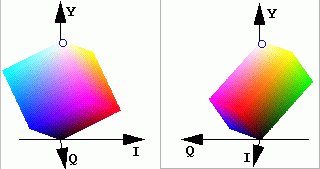 The two pictures shown in the applet are pictures
of the RGB cube when converted into the YIQ color space. The leftmost picture
in the applet is a picture of the RGB cube as seen from the Q-axis, with the Y-axis
pointing upwards and the I-axis pointing towards the right (these pictures
are shown to the left here). The picture on the right is
a picture of the RGB cube as seen from the I-axis, with the Y-axis pointing upwards,
and the Q-axis pointing to the left (to conform to a right-handed coordinate space).
I produced these pictures with a simple raycaster-type program I wrote that will
display the RGB color cube in different color spaces.
The two pictures shown in the applet are pictures
of the RGB cube when converted into the YIQ color space. The leftmost picture
in the applet is a picture of the RGB cube as seen from the Q-axis, with the Y-axis
pointing upwards and the I-axis pointing towards the right (these pictures
are shown to the left here). The picture on the right is
a picture of the RGB cube as seen from the I-axis, with the Y-axis pointing upwards,
and the Q-axis pointing to the left (to conform to a right-handed coordinate space).
I produced these pictures with a simple raycaster-type program I wrote that will
display the RGB color cube in different color spaces.
As the Y, I, and Q values are changed via the scrollbars (or another color space
applet), a white dot with a blue outline will move to indicate the current
position in this color space.
Some interesting things to notice:
The Y parameter roughly corresponds to lightness or illuminance, and so
changing the Y parameter basically changes the shade or tint of the color.
(See the blurb below about compatibility with black-and-white television.)
The I parameter seems to mimic mostly shifts from blue, through purple,
to red colors (with increasing I), and the Q parameter seems to mimic mostly
the value of green. This is just a rough idea only, that I've acquired through
running these applets.
The YIQ color space:
More Information:
The YIQ model is used in U.S. commercial color television broadcasting and is a
recoding of RGB for transmission efficiency and for downward compatibility with
black-and-white television. This compatibility is that black-and-white televisions
only pay attention to the Y-component of the transmission, which contains relative
illuminance information. This Y-component is defined to be the same as the CIE Y
component (see here
for more information on CIE color spaces). This component gets the majority of the
bandwidth in television broadcasting, and is thus more precise, such that black-and-white
television pictures usually appear sharper than color television pictures in the U.S. Note
that it (the Y parameter) gets more of the bandwidth because the human visual system is
more sensitive to changes in luminance than to changes in hue or saturation.
The YIQ color space, like RGB and HSV, is a device-dependent color space, meaning the
actual color you see on your monitor depends on what kind of monitor you are
using, and what its settings are. However, it is callibrated to NTSC monitors (as the
applet above), because televisions (unlike computer monitors) are callibrated to a
certain specified standard.
The YIQ model is a 3D Cartesian coordinate system, with the visible subset being a convex
polyhedron that maps into the RGB cube (as shown in the pictures of the applet).
Y is used as the name for the luminance parameter because Y is typically the letter used
to represent luminance (as in the CIE xyY space). The I and Q parameters are named in
relation to the modulation method used to encode their carrier signal.
Links:
The Color Science & Technology
page in the U.K., with links to organizations and resources on color science.
An abstract on
using different color spaces to choose colors.
Here is a link to
a color space FAQ.
Back to the main color space applet page.
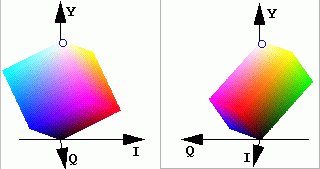 The two pictures shown in the applet are pictures
of the RGB cube when converted into the YIQ color space. The leftmost picture
in the applet is a picture of the RGB cube as seen from the Q-axis, with the Y-axis
pointing upwards and the I-axis pointing towards the right (these pictures
are shown to the left here). The picture on the right is
a picture of the RGB cube as seen from the I-axis, with the Y-axis pointing upwards,
and the Q-axis pointing to the left (to conform to a right-handed coordinate space).
I produced these pictures with a simple raycaster-type program I wrote that will
display the RGB color cube in different color spaces.
The two pictures shown in the applet are pictures
of the RGB cube when converted into the YIQ color space. The leftmost picture
in the applet is a picture of the RGB cube as seen from the Q-axis, with the Y-axis
pointing upwards and the I-axis pointing towards the right (these pictures
are shown to the left here). The picture on the right is
a picture of the RGB cube as seen from the I-axis, with the Y-axis pointing upwards,
and the Q-axis pointing to the left (to conform to a right-handed coordinate space).
I produced these pictures with a simple raycaster-type program I wrote that will
display the RGB color cube in different color spaces.