Information on the CIE LUV color space
The Applet:
General information on all the color space applets:
All the applets have a button at the top of the applet that says
"Click here for more information." Clicking the mouse on that
button will take you to a different document that is like this one,
that will give more information on that particular color space and
that particular applet.
All the applets also display some pictures that try to give the user
an idea of where in the color space they are, and what the particular
color space looks like.
They all have three slider bars near the bottom that control the
three parameters for the color space, though some also have other
controls to manipulate their parameters. To the right of each slider
bar is a label telling the name of the parameter (such as R for Red in
the RGB space, or L for Luminance in the CIE Luv space) as well as showing
the current value of this parameter.
There is a rectangle at the very bottom of the applet that shows
the color the current parameter values for the color space define.
Some applets also have an area for a message below this rectangle,
which will print out a message if the user generates a color in this
color space that is undisplayable on the monitor, because the RGB
translation of the current parameters gives one or more values
outside the proper RGB range [0,1].
If you choose to have more than 1 applet running (by picking more than
1 color space from the initial screen), then when one applet is modified,
the other applets modify themselves to show the same color. With this,
you can see better how different color spaces relate to one another.
I think it's very informative when having more than one applet running, to
put one or two of a color space's parameters at 0, and manipulate the other
to see how that specific parameter moves you around in this space and whatever
other space(s) you have running. For example, when running the RGB and CIE LUV
color space applets, moving the R, G, or B scroller of the RGB applet around, with
the other two set at 0 seems to give a decent impression of the shape of the
CIE LUV color space.
Specific information on this color space's applet:
The L component has the range [0,100], the U component has the range
[-134,220], and the V component has the range [-140,122].
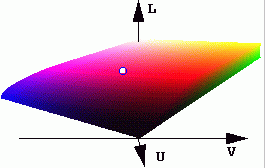
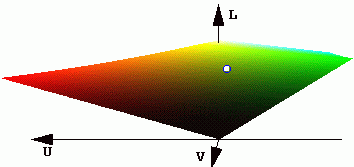 The two pictures shown in the applet are pictures
of the RGB cube when converted into the CIE LUV color space. The topmost picture
in the applet is a picture of the RGB cube as seen from the U-axis, with the L-axis
pointing upwards and the V-axis pointing towards the right (this picture is
shown to the left here). The picture below that (shown to the right here) is
a picture of the RGB cube as seen from the V-axis, with the L-axis pointing upwards,
and the U-axis pointing to the left (to conform to a right-handed coordinate space).
I produced these pictures with a simple raycaster-type program I wrote that will
display the RGB color cube in different color spaces.
The two pictures shown in the applet are pictures
of the RGB cube when converted into the CIE LUV color space. The topmost picture
in the applet is a picture of the RGB cube as seen from the U-axis, with the L-axis
pointing upwards and the V-axis pointing towards the right (this picture is
shown to the left here). The picture below that (shown to the right here) is
a picture of the RGB cube as seen from the V-axis, with the L-axis pointing upwards,
and the U-axis pointing to the left (to conform to a right-handed coordinate space).
I produced these pictures with a simple raycaster-type program I wrote that will
display the RGB color cube in different color spaces.
As the L, U, and V values are changed via the scrollbars (or another color space
applet), a white dot with a blue outline will move to indicate the current
position in this color space.
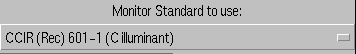 There is a list of different monitor choices to choose from (that appears as to the
left). This is because the CIE LUV space is device-independent, and colors with the same
LUV components are to look the same on all monitors. The technically correct way to
run a model of the CIE LUV color space is to run a calibration test on the monitor the
viewer is using, and then transform the chosen LUV coordinates into RGB space dependent
on the results of that calibration test. However, most monitors conform to some
standard, so I chose what appear to be the most popular 3 computer monitor standards,
and allow the user to choose which one his/her monitor most closely matches. These
different standards were developed by the CCIR (Comite Consultatif International des
Radiocommunications). They are:
CCIR Rec [for Recommendation] 601-1: This is the old NTSC (National Television
System Committee) standard. Its white point is called "C Illuminant", with CIE
(xn;yn) values of (0.310063; 0.316158).
CCIR Rec [for Recommendation] 709: Its white point is D65, with CIE (xn;yn) values
of (0.312713; 0.329016).
ITU D65: CCIR and CCITT were absorbed into their parent body, the International
Telecommunications Union (ITU), which made
its new recommendation also with a white
point of D65 and CIE (xn;yn) values of (0.312713; 0.329016). This is probably the
monitor standard that most monitors adhere to, so it is the default one chosen.
There is a list of different monitor choices to choose from (that appears as to the
left). This is because the CIE LUV space is device-independent, and colors with the same
LUV components are to look the same on all monitors. The technically correct way to
run a model of the CIE LUV color space is to run a calibration test on the monitor the
viewer is using, and then transform the chosen LUV coordinates into RGB space dependent
on the results of that calibration test. However, most monitors conform to some
standard, so I chose what appear to be the most popular 3 computer monitor standards,
and allow the user to choose which one his/her monitor most closely matches. These
different standards were developed by the CCIR (Comite Consultatif International des
Radiocommunications). They are:
CCIR Rec [for Recommendation] 601-1: This is the old NTSC (National Television
System Committee) standard. Its white point is called "C Illuminant", with CIE
(xn;yn) values of (0.310063; 0.316158).
CCIR Rec [for Recommendation] 709: Its white point is D65, with CIE (xn;yn) values
of (0.312713; 0.329016).
ITU D65: CCIR and CCITT were absorbed into their parent body, the International
Telecommunications Union (ITU), which made
its new recommendation also with a white
point of D65 and CIE (xn;yn) values of (0.312713; 0.329016). This is probably the
monitor standard that most monitors adhere to, so it is the default one chosen.
Some interesting things to notice:
The L parameter corresponds roughly to illuminance or brightness. If both
U and V are set to 0, then varying L will take you through the gray-scale.
The U parameter seems to mimic mostly shifts from green to red (with increasing
U), and the V parameter seems to mimic mostly blue and purple type colors.
This is just a rough idea only, that I've acquired through running these applets.
The CIE LUV color space:
More Information:
There is too much information about CIE color spaces to go into here, so
for more information, try some of the links further below or a good book like
Computer Graphics by Foley, van Dam, Feiner, and Hughes, published by
Addison-Wesley, 1990. I'll try to give just the most basic aspects here.
The CIE, which
stands for International Commission on Illumination (or Commision Internationale
de l'Eclairage), in 1931, defined three standard primaries (X, Y, and Z) to replace
red, green, and blue, because all visible colors could not be specified with
positive values of red, green and blue components. (In other words, not all
visible colors can be specified in the RGB color space! -- at least not with positive
coefficients.) With this newly created
X, Y, and Z primaries, all visible colors could be specified with only
positive values of the primaries.
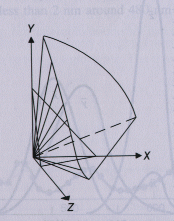 The primary Y was intentionally defined to match
closely to the quality of luminance of a color. Note that arbitrarily combining
X, Y, and Z values can easily lead to a "color" outside the visible color spectrum.
The picture to the left is taken from Computer Graphics, mentioned above, and
shows the cone of visible colors, as well as the plane X+Y+Z=1 (discussed below).
The primary Y was intentionally defined to match
closely to the quality of luminance of a color. Note that arbitrarily combining
X, Y, and Z values can easily lead to a "color" outside the visible color spectrum.
The picture to the left is taken from Computer Graphics, mentioned above, and
shows the cone of visible colors, as well as the plane X+Y+Z=1 (discussed below).
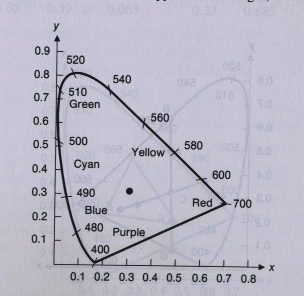 Lowercase x, y, and z refer to the normalized X, Y, and Z values [normalized such
that x + y + z = 1, so x = X/(X+Y+Z), y = Y/(X+Y+Z), and z=Z/(X+Y+Z)]. Thus, x, y
and z are on the (X + Y + Z = 1) plane of the solid of visible colors in X,Y,Z space.
These lowercase letters are called chromaticity values, and a projection onto the
(X,Y) plane of the (X+Y+Z=1) plane of the figure to the left is called the
chromaticity diagram. On this diagram,
all perceivable colors with the same chromaticity but different luminances (brightness)
map into the same point. This chromaticity diagram is shown to the right (it is also
taken from Computer Graphics), with the dot marking the "C-illuminant" (or white
point), and the numbers along the boundary correspond to wavelength in nanometers.
Lowercase x, y, and z refer to the normalized X, Y, and Z values [normalized such
that x + y + z = 1, so x = X/(X+Y+Z), y = Y/(X+Y+Z), and z=Z/(X+Y+Z)]. Thus, x, y
and z are on the (X + Y + Z = 1) plane of the solid of visible colors in X,Y,Z space.
These lowercase letters are called chromaticity values, and a projection onto the
(X,Y) plane of the (X+Y+Z=1) plane of the figure to the left is called the
chromaticity diagram. On this diagram,
all perceivable colors with the same chromaticity but different luminances (brightness)
map into the same point. This chromaticity diagram is shown to the right (it is also
taken from Computer Graphics), with the dot marking the "C-illuminant" (or white
point), and the numbers along the boundary correspond to wavelength in nanometers.
The CIE LUV color space is a perpetually uniform derivation of this standard CIE XYZ space.
(Percpetually uniform means that two colors that are equally distant in the color space
[specified by the standard cartesian distance function of the square root of the squares] are
equally distant perceptually.)
Links:
The Color Science & Technology
page in the U.K., with links to organizations and resources on color science.
An abstract on
using different color spaces to choose colors.
Here is a link to
a color space FAQ.
Back to the main color space applet page.
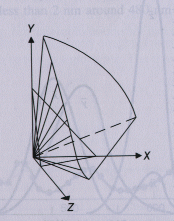 The primary Y was intentionally defined to match
closely to the quality of luminance of a color. Note that arbitrarily combining
X, Y, and Z values can easily lead to a "color" outside the visible color spectrum.
The picture to the left is taken from Computer Graphics, mentioned above, and
shows the cone of visible colors, as well as the plane X+Y+Z=1 (discussed below).
The primary Y was intentionally defined to match
closely to the quality of luminance of a color. Note that arbitrarily combining
X, Y, and Z values can easily lead to a "color" outside the visible color spectrum.
The picture to the left is taken from Computer Graphics, mentioned above, and
shows the cone of visible colors, as well as the plane X+Y+Z=1 (discussed below).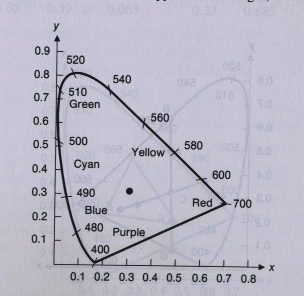 Lowercase x, y, and z refer to the normalized X, Y, and Z values [normalized such
that x + y + z = 1, so x = X/(X+Y+Z), y = Y/(X+Y+Z), and z=Z/(X+Y+Z)]. Thus, x, y
and z are on the (X + Y + Z = 1) plane of the solid of visible colors in X,Y,Z space.
These lowercase letters are called chromaticity values, and a projection onto the
(X,Y) plane of the (X+Y+Z=1) plane of the figure to the left is called the
chromaticity diagram. On this diagram,
all perceivable colors with the same chromaticity but different luminances (brightness)
map into the same point. This chromaticity diagram is shown to the right (it is also
taken from Computer Graphics), with the dot marking the "C-illuminant" (or white
point), and the numbers along the boundary correspond to wavelength in nanometers.
Lowercase x, y, and z refer to the normalized X, Y, and Z values [normalized such
that x + y + z = 1, so x = X/(X+Y+Z), y = Y/(X+Y+Z), and z=Z/(X+Y+Z)]. Thus, x, y
and z are on the (X + Y + Z = 1) plane of the solid of visible colors in X,Y,Z space.
These lowercase letters are called chromaticity values, and a projection onto the
(X,Y) plane of the (X+Y+Z=1) plane of the figure to the left is called the
chromaticity diagram. On this diagram,
all perceivable colors with the same chromaticity but different luminances (brightness)
map into the same point. This chromaticity diagram is shown to the right (it is also
taken from Computer Graphics), with the dot marking the "C-illuminant" (or white
point), and the numbers along the boundary correspond to wavelength in nanometers.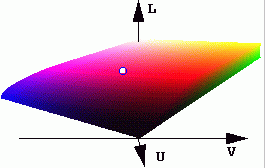
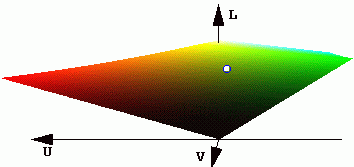 The two pictures shown in the applet are pictures
of the RGB cube when converted into the CIE LUV color space. The topmost picture
in the applet is a picture of the RGB cube as seen from the U-axis, with the L-axis
pointing upwards and the V-axis pointing towards the right (this picture is
shown to the left here). The picture below that (shown to the right here) is
a picture of the RGB cube as seen from the V-axis, with the L-axis pointing upwards,
and the U-axis pointing to the left (to conform to a right-handed coordinate space).
I produced these pictures with a simple raycaster-type program I wrote that will
display the RGB color cube in different color spaces.
The two pictures shown in the applet are pictures
of the RGB cube when converted into the CIE LUV color space. The topmost picture
in the applet is a picture of the RGB cube as seen from the U-axis, with the L-axis
pointing upwards and the V-axis pointing towards the right (this picture is
shown to the left here). The picture below that (shown to the right here) is
a picture of the RGB cube as seen from the V-axis, with the L-axis pointing upwards,
and the U-axis pointing to the left (to conform to a right-handed coordinate space).
I produced these pictures with a simple raycaster-type program I wrote that will
display the RGB color cube in different color spaces.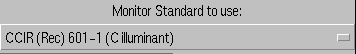 There is a list of different monitor choices to choose from (that appears as to the
left). This is because the CIE LUV space is device-independent, and colors with the same
LUV components are to look the same on all monitors. The technically correct way to
run a model of the CIE LUV color space is to run a calibration test on the monitor the
viewer is using, and then transform the chosen LUV coordinates into RGB space dependent
on the results of that calibration test. However, most monitors conform to some
standard, so I chose what appear to be the most popular 3 computer monitor standards,
and allow the user to choose which one his/her monitor most closely matches. These
different standards were developed by the CCIR (Comite Consultatif International des
Radiocommunications). They are:
There is a list of different monitor choices to choose from (that appears as to the
left). This is because the CIE LUV space is device-independent, and colors with the same
LUV components are to look the same on all monitors. The technically correct way to
run a model of the CIE LUV color space is to run a calibration test on the monitor the
viewer is using, and then transform the chosen LUV coordinates into RGB space dependent
on the results of that calibration test. However, most monitors conform to some
standard, so I chose what appear to be the most popular 3 computer monitor standards,
and allow the user to choose which one his/her monitor most closely matches. These
different standards were developed by the CCIR (Comite Consultatif International des
Radiocommunications). They are: