Information on the Matching Game for color spaces
The Game:
The idea is rather simple -- generate a pseudo-random color, and let the
user try to match it with their choice of color space. The user can
choose any of the color space applets to run alongside the matching
game applet, and use the color space applet as normal.
When you think you are close enough to the desired color to possibly
have a match, all you have to do is press the button labelled "Click here
to see if your chosen color is close enough." If it really is "close enough",
fireworks will shoot off, and a message will tell you how far away you were.
If you were not "close enough", then you will get a message telling you so, and
telling you how far off you were.
The Applet:
At the top of the applet is a button labelled "Press here to generate
a new color to match." If you press the button, the applet resets itself
with a new color for you to try to match.
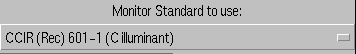 Below that is a pop-up list that looks something like the picture to the
left. It has the same purpose as in the
CIE LUV color space
applet, which is as follows:
Below that is a pop-up list that looks something like the picture to the
left. It has the same purpose as in the
CIE LUV color space
applet, which is as follows:
There is a list of different monitor choices to choose from.
This is because the CIE LUV space is device-independent, and colors with the same
LUV components are to look the same on all monitors. The technically correct way to
run a model of the CIE LUV color space is to run a calibration test on the monitor the
viewer is using, and then transform the chosen LUV coordinates into RGB space dependent
on the results of that calibration test. However, most monitors conform to some
standard, so I chose what appear to be the most popular 3 computer monitor standards,
and allow the user to choose which one his/her monitor most closely matches. These
different standards were developed by the CCIR (Comite Consultatif International des
Radiocommunications). They are:
CCIR Rec [for Recommendation] 601-1: This is the old NTSC (National Television
System Committee) standard. Its white point is called "C Illuminant", with CIE
(xn;yn) values of (0.310063; 0.316158).
CCIR Rec [for Recommendation] 709: Its white point is D65, with CIE (xn;yn) values
of (0.312713; 0.329016).
ITU D65: CCIR and CCITT were absorbed into their parent body, the International
Telecommunications Union (ITU), which made
its new recommendation also with a white
point of D65 and CIE (xn;yn) values of (0.312713; 0.329016). This is probably the
monitor standard that most monitors adhere to, so it is the default one chosen.
The reason that you are given a choice of a monitor standard to use, as in the CIE
LUV color space, is that in order to measure the distance between two colors, it is
useful to have those colors expressed in a perceptually uniform color space (such as
the CIE LUV color space), so that two colors that have the same cartesian distance from
the color to match theoretically also have the same perceptual distance (i.e. appear to
be the same "color distance" away from the desired color). The matching game transforms
all the colors from the
chosen color space applet into CIE LUV space, and uses these to measure the distance
between two colors. Because the CIE LUV color space is device-independent, as mentioned
above, these choices are given of what monitor standard to use.
Below this pop-up list is a label and a splatch of color that inform you of the
color you should be trying to match.
Below this is a button labelled "Click here to see if your chosen color is close
enough." When you think you have matched the color in the applet, then click
this button, and you will find out if the matching game thought you were close enough.
You have as many tries to match each color as you desire. Simply press the button at
the top labelled "Press here to generate a new color to match" when you want to try
a different color.
I chose the "close enough" distance in the CIE LUV color space to be
5.0 both from my own "feel" of how close was close enough, as well as from
recommendation from the book Computer Generated Color (by Jackson, MacDonald, and
Freeman, published by John Wiley & Sons, 1994), which relates that the Draft International
Standard ISO 9241 specifies that colors should be interpreted as identical if they are
within 5.0 units of distance in the CIE LUV space.
I.E. the coordinates of the color you have generated with the color space applet must
transform into CIE LUV coordinates that are within a cartesian distance of 5.0 of the
CIE LUV coordinates of the color to match, in order to be an official match. I chose 5.0
because it seemed, rather arbitrarily, to me that that was reasonably close enough
perceptually.
Credit: I got the original fireworks applet from
here,
and modified it to suit my purposes.
Back to the main color space applet page.
Greg Thoenen's Home Page
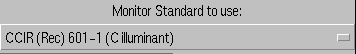 Below that is a pop-up list that looks something like the picture to the
left. It has the same purpose as in the
CIE LUV color space
applet, which is as follows:
Below that is a pop-up list that looks something like the picture to the
left. It has the same purpose as in the
CIE LUV color space
applet, which is as follows: