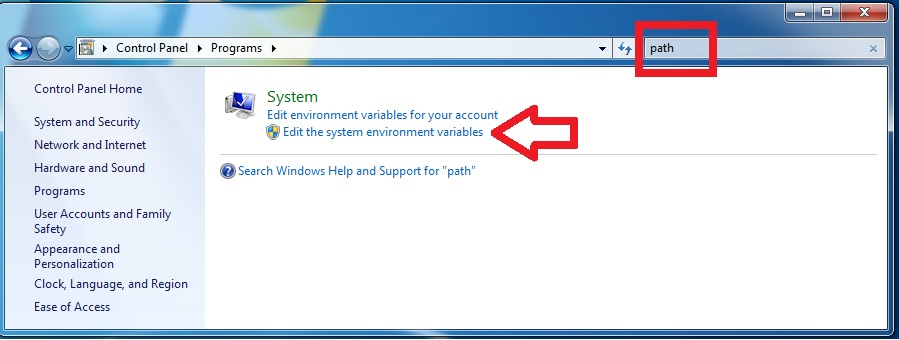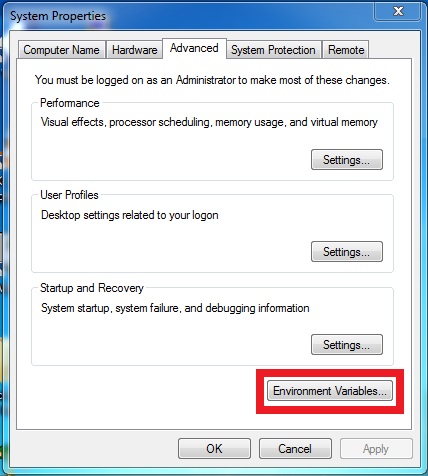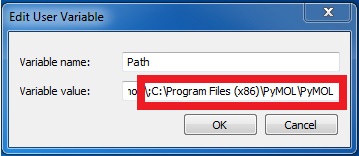The goal here is to update the Path environment variable to include the path of the Pymol directory.
To do this, you have to edit the Path environment variable and add at its end a ";" followed by the Pymol directory.
Note: the PyMol directory is the one that includes the pymol executable, which on Windows is called "pymolwin.exe".
On different Windows versions there are different ways to edit the environment variables, and the Path in particular.
Here is documentation for several Windows sytems.
At the end of the update you have to make sure that if you write pymolwin.exe in a cmd window, it opens pymol.
We list instructions for Windows 7:
Go to control panel and search for "path" to find where to edit the system environment variables
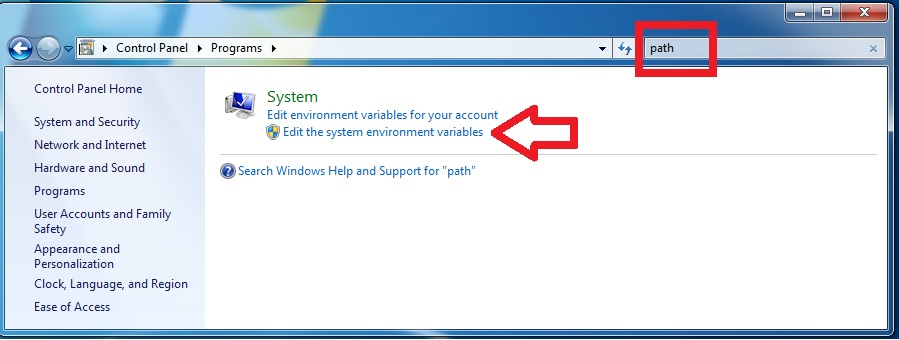
This will open a dialog box; Select "Environment Variables..."
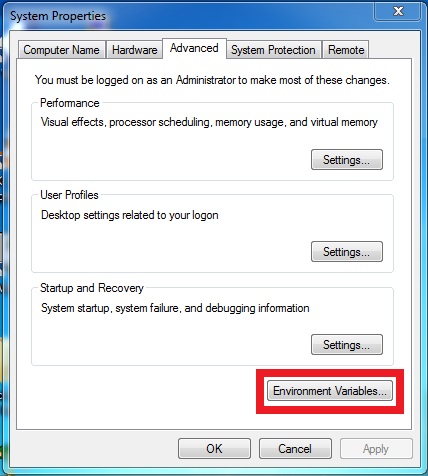
Now edit the Path

And add the pymolwin.exe location to the end of the path (notice the ';' separating locations).
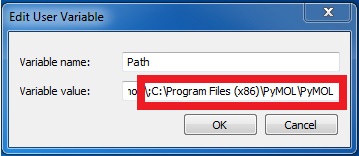
Make sure that if you write pymolwin.exe in a cmd window, it opens pymol.